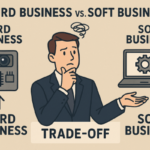Enlarging Scope for Using Mac Computer
Recently more corporations and organizations start using Mac computers for their operations.
In an interview of a company president on television, we often see a laptop Mac computer placed on the desk.
Before, as most business application system ran on Windows computer only, we didn’t have an alternative choice.
Due to recent system transitions to cloud computing, you can access business application system from anywhere using a web browser. Thus, you don’t necessarily need to have a Windows computer and accessing to the system from outside of the office via internet connection is getting popular.
However, in terms of protecting personal information and/or corporate confidential information, any company divisions that handle such important data have to restrict the employees to access information or to use a terminal computer.
On Windows, there are many software solutions that manage computer logon using IC card or biometrics and many corporations and organizations already introduced these solutions. On Mac, however, most of them have taken no action for any possible risks yet or some of them gave up introduction of Mac computers itself.
A logon software for Mac and Windows, @SECURE/fv can work for this circumstance.

Introducing @SECURE/fv
@SECURE/fv is a biometrics-driven logon software that support both Mac OS and Windows.
As it makes use of finger vein for authentication, a body inside biometric modality, there is few risks to be forged extremely compared with other modalities such as fingerprint or face. By adopting Mofiria’s finger vein authentication unit, it attains much safer and higher accurate authentication without spoiling the usability.
Furthermore, this software can support two-factor authentication by combining password and finger vein authentication. It is also suitable for any terminals that are recommended for adopting two-factor authentication. For example, in Japan any terminals that handle the national ID called My Number require the introduction of two-factor authentication.
Since @SECURE/fv doesn’t need a server computer, it is suitable for limiting the users for logging on to portable terminal regardless of Mac or Windows as well.
The developer, Calm Computer can also take care of any customizations for working the logon feature together with other system or authentication functions. Please contact us if you have any questions.



Author of this article
 | Calm Computer Corporation IT Solutions System Division |